🛠️ How to Execute Workflows
After successfully building the workflow, it’s now time to execute it:- ✅ Import nodes and builder
- ✅ Create the workflow builder
- ✅ Define and add nodes
- ✅ Connect the nodes
- ➡️ Build and visualize the pipeline
- ➡️ Execute the pipeline
- ⏱️ Get outputs and results
-
➡️ Build and visualize the pipeline
-
➡️ Execute the pipeline