Skip to main contentThis page provides comprehensive documentation for all available node types
Database nodes
TuringDB Query
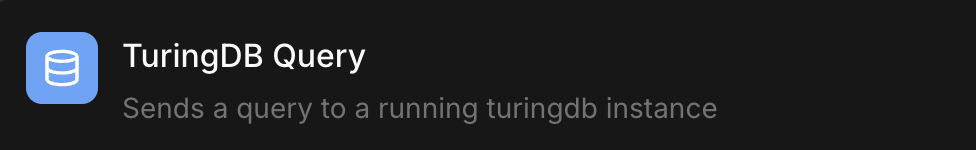 Sends a query to a running TuringDB instance.
Parameters:
Sends a query to a running TuringDB instance.
Parameters:
- Host (string): TuringDB instance host
- Instance Id (string): TuringDB instance ID from Database instances section
- Graph Name (string): Name of the graph to query
- API Token (string): TuringDB API token from account settings
- Input Field (string): Field containing query string
- Output Field (string): Field where query result will be stored
Use Case: Execute queries against TuringDB graph database instances.
TuringDB Write
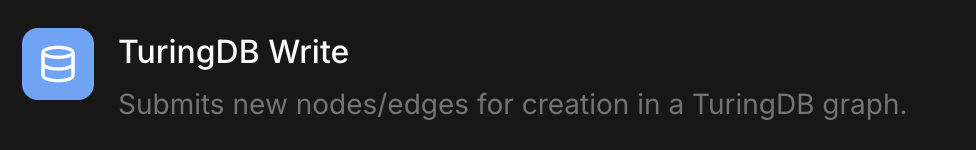 Submits new nodes/edges for creation in a TuringDB graph.
Parameters:
Submits new nodes/edges for creation in a TuringDB graph.
Parameters:
- Host (string): TuringDB instance host
- Instance Id (string): TuringDB instance ID from Database instances section
- Graph Name (string): Name of the graph to modify
- API Token (string): TuringDB API token from account settings
- Entities Field (string): Field containing entities to add
Use Case: Add new nodes and relationships to TuringDB graph databases.
Core nodes
Merge (Merge fields)
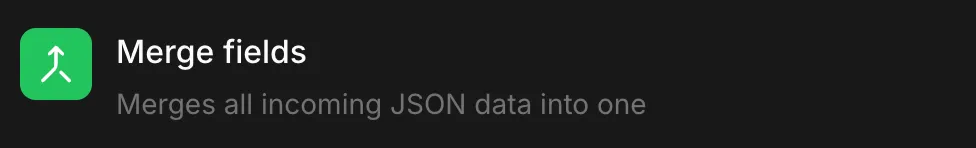 Merges all incoming JSON data into one.
Parameters: None
Use Case: Combine data from multiple sources or workflow branches.
Merges all incoming JSON data into one.
Parameters: None
Use Case: Combine data from multiple sources or workflow branches.
Merge Entities
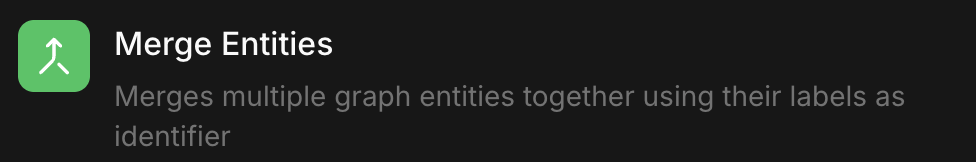 Merges multiple graph entities together using their labels as identifier.
Parameters:
Merges multiple graph entities together using their labels as identifier.
Parameters:
- Input Field (string): Field containing entities to merge
- Output Field (string): Field for merged entities
Use Case: Consolidate duplicate entities in knowledge graphs.
Send email
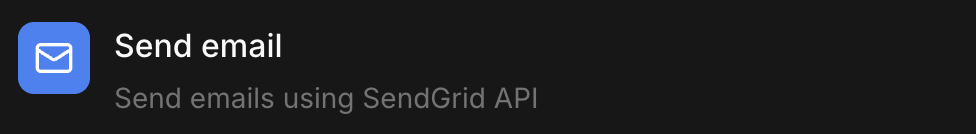 Send emails using SendGrid API.
Parameters:
Send emails using SendGrid API.
Parameters:
- Sendgrid Api Key (string): SendGrid API key from app.sendgrid.com
- From Email (string): Sender email address
- To Emails (array): List of recipient email addresses
- Subject (string): Email subject
- Cc Email (string, optional): Carbon copy recipient
- Bcc Email (string, optional): Blind carbon copy recipient
- Input Field (string): Field containing email content
- Output Field (string): Field to store response status
Use Case: Send automated emails and notifications from workflows.
Text Input
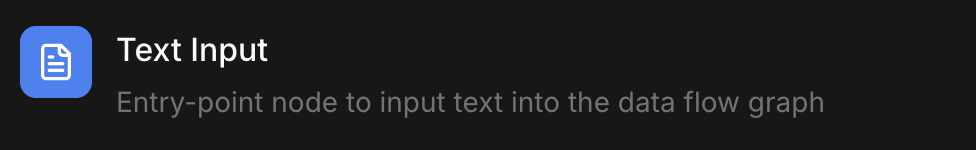 Entry-point node to input text into the data flow graph.
Parameters:
Entry-point node to input text into the data flow graph.
Parameters:
- Text Content (text): Text content you want to output
- Output Field Name (string): Name of the field where this text will be stored
Use Case: Starting point for workflows that need text input from users.
Text Output
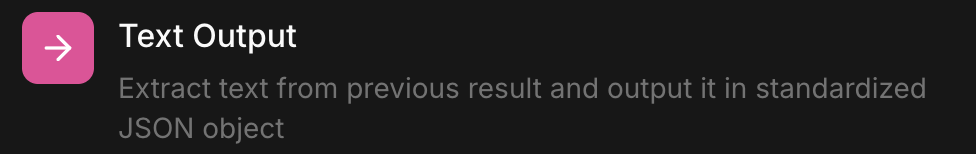 Extract text from previous result and output it in standardized JSON object.
Parameters:
Extract text from previous result and output it in standardized JSON object.
Parameters:
- Input Field Name (string): Name of the field containing the text to display
- Output Field Name (string): Name of the field where output text will be stored
Use Case: Final output node to display results from your workflow.
AI & Language models
DeepResearch
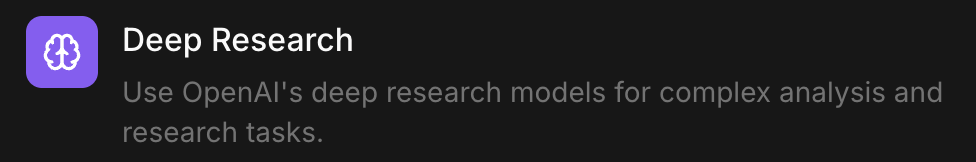 Use OpenAI’s deep research models for complex analysis and research tasks.
Parameters:
Use OpenAI’s deep research models for complex analysis and research tasks.
Parameters:
-
Model (select): AI model to use. Options:
- o3-deep-research
- o4-mini-deep-research
Default: “o4-mini-deep-research”
-
Input Field (string): Field to use as prompt
-
Output Field (string): Field to use as output
-
OpenAI API Key (string): Your OpenAI API key
Use Case: Complex research tasks requiring deep analysis and comprehensive responses.
Generic LLM
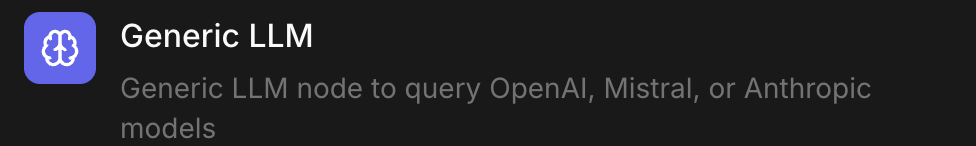 Generic LLM node to query OpenAI, Mistral, or Anthropic models.
Parameters:
Generic LLM node to query OpenAI, Mistral, or Anthropic models.
Parameters:
-
Llm Provider (select): LLM provider. Options:
- OpenAI
- Mistral
- Anthropic
Default: “Anthropic”
-
Model (string, optional): Specific model to use for the provider
-
Prompt (string/DataField): The prompt or field to retrieve prompt from
-
System Prompt (string, optional): System prompt for the LLM provider
-
Api Key (string, optional): API key for the LLM provider
-
Temperature (number): Temperature setting
-
Output Format (select): Format of response. Options:
- markdown
- json
- text
- list
Default: “markdown”
-
Output Field (string): Field to store the LLM response
Use Case: General-purpose AI text generation, analysis, and transformation.
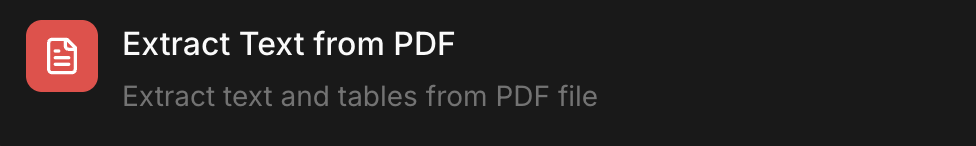 Description: Extract text and tables from PDF file.
Parameters:
Description: Extract text and tables from PDF file.
Parameters:
- Input Field Name (string): Field containing PDF content or file path
- Output Field Name (string): Field where extracted text will be stored
Use Case: Process PDF documents to extract textual content for analysis.
Generate PDF
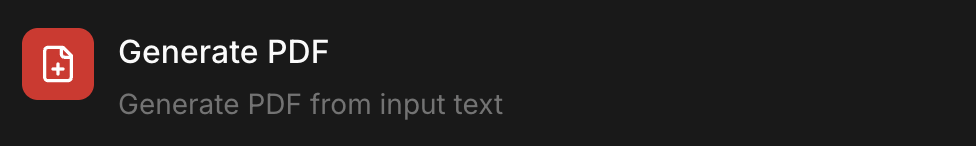 Generate PDF from input text.
Parameters:
Generate PDF from input text.
Parameters:
- Input Type (select): Type of input text. Options:
- Input Field (string): Field containing input text
- Output Field (string): Field to store generated PDF
- Page Size (string): Page size of PDF
- Margin (string): Margin around content
Use Case: Convert markdown or plain text into formatted PDF documents.
File storage
S3 List Files
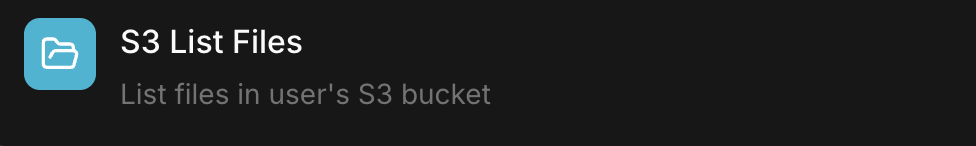 List files in user’s S3 bucket.
Parameters:
List files in user’s S3 bucket.
Parameters:
- Filenames (array): Specific filenames to look for
- Extensions (array): File extensions to filter by
- Max Item Count (number): Maximum number of files to return
- Output Field (string): Field to store file list
Use Case: Discover and list files in S3 storage for further processing.
S3 Load File
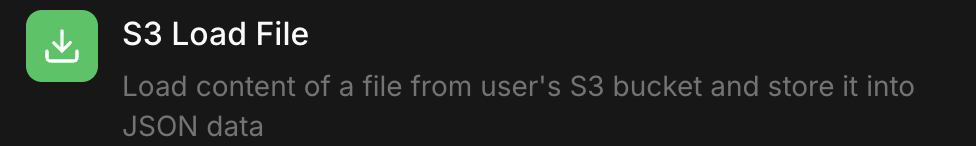 Load content of a file from user’s S3 bucket and store it into JSON data.
Parameters:
Load content of a file from user’s S3 bucket and store it into JSON data.
Parameters:
-
File Key (string/DataField): File path/key in S3 bucket
-
File Type (select): Type of file. Options:
- image
- video
- audio
- text
- pdf
- markdown
- html
- csv
- excel
- other
Default: “text”
-
Output Field (string): Field to store loaded content
Use Case: Load various file types from S3 for processing in workflows.
S3 Upload File
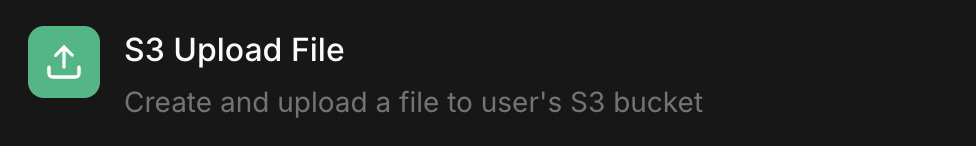 Create and upload a file to user’s S3 bucket.
Parameters:
Create and upload a file to user’s S3 bucket.
Parameters:
- User ID (string): User identifier for S3 bucket access
- File Key/Name (string): Desired file path/key in S3
- Input Field Name (string): Field containing content to upload
Use Case: Store generated content or processed data in S3 storage.
API Integrations
Financial Data REST API
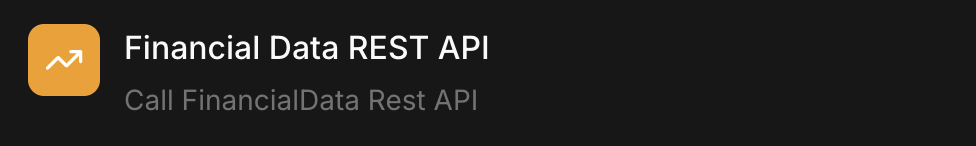 Call FinancialData Rest API.
Parameters:
Call FinancialData Rest API.
Parameters:
-
Endpoint (select): API endpoint. Options:
- stock_symbols
- international_stock_symbols
- etf_symbols
- mutual_fund_symbols
- stock_prices
- etf_prices
Default: “stock_symbols”
-
Api Key (string): API key
-
Identifier (string/DataField): Company ticker or ETF
-
Format (select): Output format. Options:
-
Offset (number): Record subset position.
-
Output Field (string): Field to store response. Default: “response”
Use Case: Access financial data including stock symbols, prices, and ETF information.
Polygon REST API
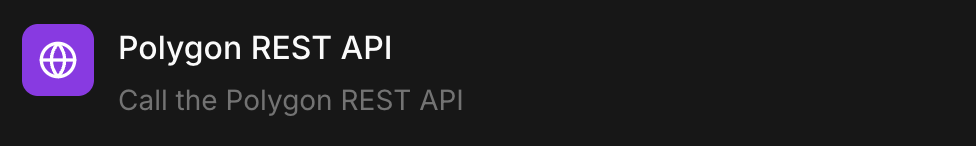 Call the Polygon REST API for financial market data.
Parameters:
Call the Polygon REST API for financial market data.
Parameters:
-
Endpoint Type (select): Polygon endpoint. Options
- tickers
- market_status
- aggregates
- trades
- quotes
- options
- indices
- futures
- currencies
Default: “tickers”
-
Polygon API Key (string): Polygon API key
-
Ticker (string, optional): Ticker symbol
-
Option Ticker (string, optional): Option ticker symbol
-
Futures Ticker (string, optional): Futures ticker symbol
-
Currency Ticker (string, optional): Currency ticker symbol
-
Index Ticker (string, optional): Index ticker symbol
-
Begin (string, optional): Start date (YYYY-MM-DD) or timestamp
-
End (string, optional): End date (YYYY-MM-DD) or timestamp
-
Timespan (select): Time window size. Options: second, minute, hour, day, week, month, quarter, year
-
Multiplier (integer): Timespan multiplier
-
Limit (number): Number of results (0-1000)
-
Output Field (string): Field to store response
Use Case: Access real-time and historical financial market data.
Rest API
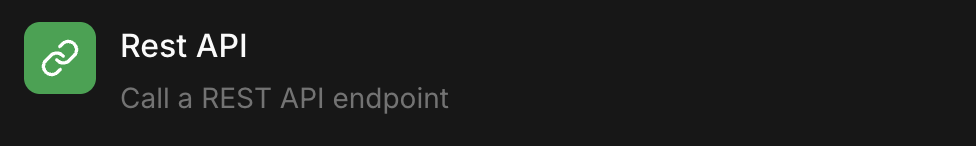 Call a REST API endpoint.
Parameters:
Call a REST API endpoint.
Parameters:
-
Base Url (string): Base URL for the API
-
Endpoint (string): API endpoint path
-
Method (select): HTTP method. Options
- GET
- POST
- PUT
- DELETE
Default: “GET”
-
Headers (object): HTTP headers
-
Http Params (object): HTTP query parameters
-
Body (string, optional): Request body for POST/PUT requests
-
Timeout (number): Timeout in seconds
-
Output Field (string): Field to store response
Use Case: Integrate with external APIs and web services.
GML Generator
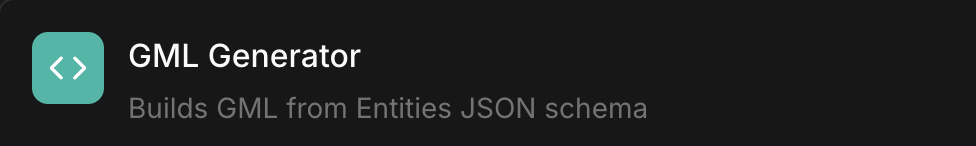 Builds GML from Entities JSON schema.
Parameters:
Builds GML from Entities JSON schema.
Parameters:
- Input Field Name (Entities) (string): Field containing entities data
- Output Field Name (string): Field where generated GML will be stored
Use Case: Convert structured entity data into Graph Modeling Language format for visualization.
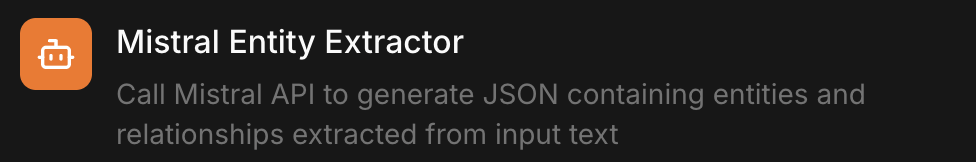 Call Mistral API to generate JSON containing entities and relationships extracted from input text.
Parameters:
Call Mistral API to generate JSON containing entities and relationships extracted from input text.
Parameters:
- Input Field Name (string): Field containing text for entity extraction. Default: “content”
- Output Field Name (string): Field where extracted entities will be stored. Default: “entities”
Use Case: Extract structured entities and relationships from unstructured text for knowledge graph creation.
Mistral Graph Explainer
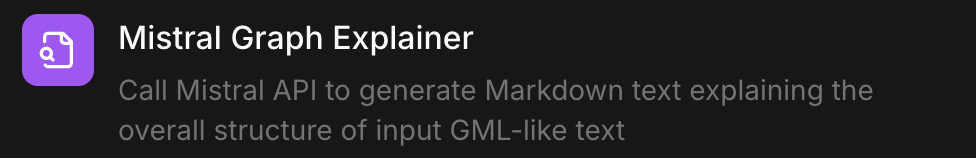 Call Mistral API to generate Markdown text explaining the overall structure of input GML-like text.
Parameters:
Call Mistral API to generate Markdown text explaining the overall structure of input GML-like text.
Parameters:
- Input Field Name (string): Field containing GML graph data to explain
- Output Field Name (string): Field where human-readable graph explanation will be stored
Use Case: Generate human-readable explanations of graph structures for documentation or analysis.
Text to Cypher LLM
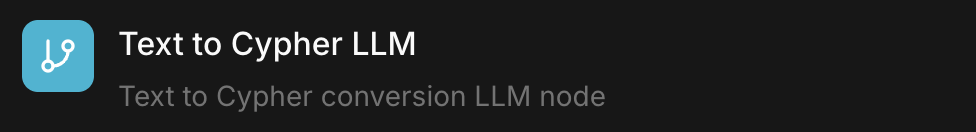 Text to Cypher conversion LLM node.
Parameters:
Text to Cypher conversion LLM node.
Parameters:
-
Llm Provider (select): LLM service to use. Options
- OpenAI
- Anthropic
- Mistral
Default: “OpenAI”
-
Model (string, optional): Specific model name
-
Api Key (string): API key
-
Input Field (string): Field containing natural language query
-
Output Field (string): Field where generated Cypher query will be stored
-
Node Labels (array): Available node types in the graph
-
Relationship Types (array): Available relationship types in the graph
-
Property Keys (array): Common node properties in the graph
-
Database Description (string, optional): High-level description of your graph database
Use Case: Convert natural language queries into Cypher queries for graph databases.
Experimental
For Each
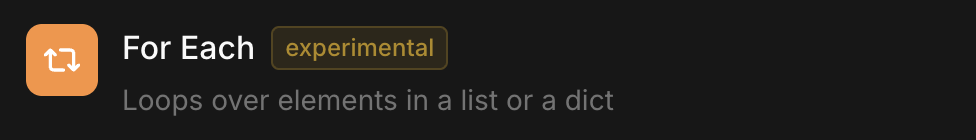 Loops over elements in a list or a dict.
Parameters:
Loops over elements in a list or a dict.
Parameters:
- Collection Field (string): Field containing collection to iterate over
- Current Field (string): Field name for current item in loop
Use Case: Process collections of data items in batch operations.
If statement
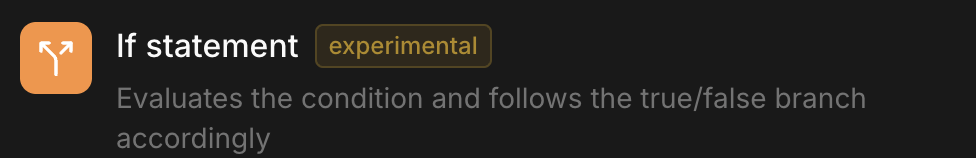 Evaluates the condition and follows the true/false branch accordingly.
Parameters:
Evaluates the condition and follows the true/false branch accordingly.
Parameters:
- Left-Hand Side Field (string): Field containing left-hand side operand
- Right-Hand Side Field (string): Field containing right-hand side operand
- Operator (select): Comparison operator. Options: ==!=>>=<<=
- Execution Count Limit (integer): Maximum execution count
Use Case: Implement conditional logic and branching in workflows. 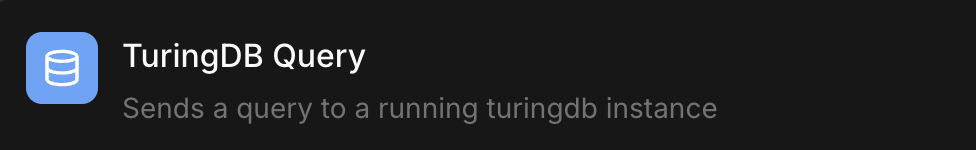 Sends a query to a running TuringDB instance.
Parameters:
Sends a query to a running TuringDB instance.
Parameters:
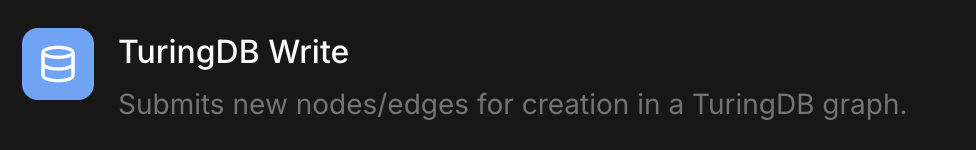 Submits new nodes/edges for creation in a TuringDB graph.
Parameters:
Submits new nodes/edges for creation in a TuringDB graph.
Parameters:
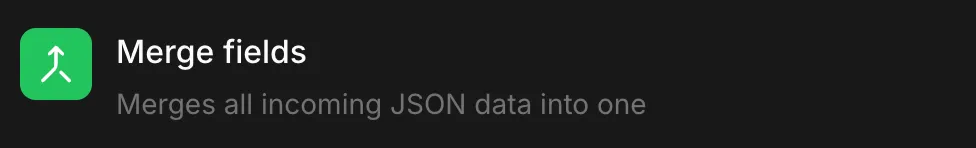 Merges all incoming JSON data into one.
Parameters: None
Use Case: Combine data from multiple sources or workflow branches.
Merges all incoming JSON data into one.
Parameters: None
Use Case: Combine data from multiple sources or workflow branches.
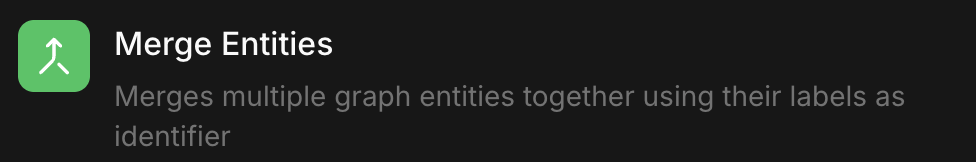 Merges multiple graph entities together using their labels as identifier.
Parameters:
Merges multiple graph entities together using their labels as identifier.
Parameters:
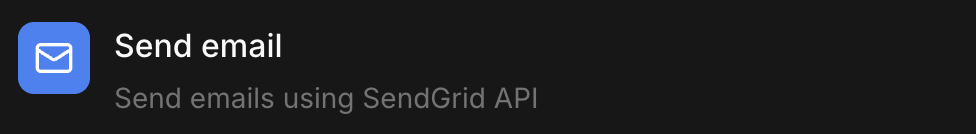 Send emails using SendGrid API.
Parameters:
Send emails using SendGrid API.
Parameters:
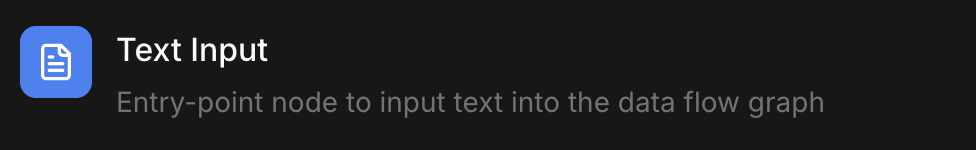 Entry-point node to input text into the data flow graph.
Parameters:
Entry-point node to input text into the data flow graph.
Parameters:
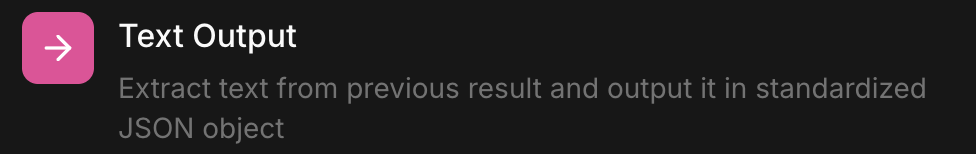 Extract text from previous result and output it in standardized JSON object.
Parameters:
Extract text from previous result and output it in standardized JSON object.
Parameters:
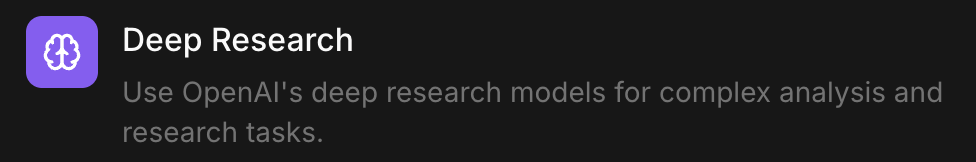 Use OpenAI’s deep research models for complex analysis and research tasks.
Parameters:
Use OpenAI’s deep research models for complex analysis and research tasks.
Parameters:
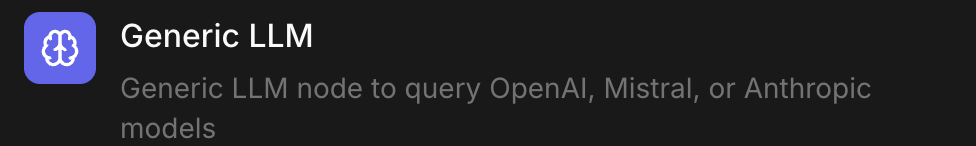 Generic LLM node to query OpenAI, Mistral, or Anthropic models.
Parameters:
Generic LLM node to query OpenAI, Mistral, or Anthropic models.
Parameters:
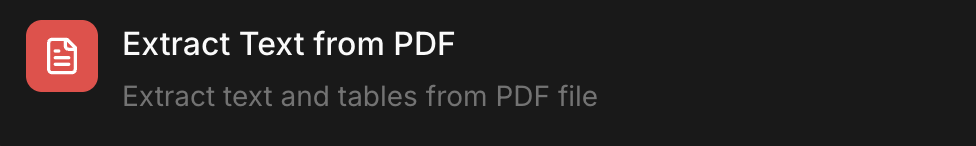 Description: Extract text and tables from PDF file.
Parameters:
Description: Extract text and tables from PDF file.
Parameters:
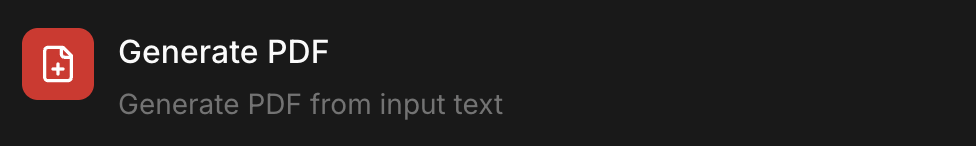 Generate PDF from input text.
Parameters:
Generate PDF from input text.
Parameters:
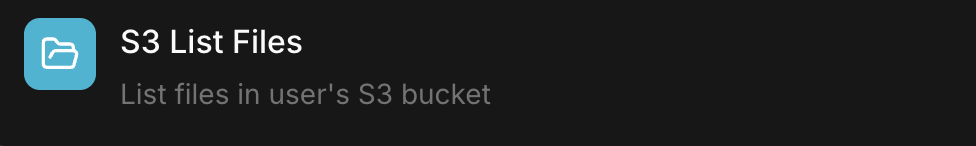 List files in user’s S3 bucket.
Parameters:
List files in user’s S3 bucket.
Parameters:
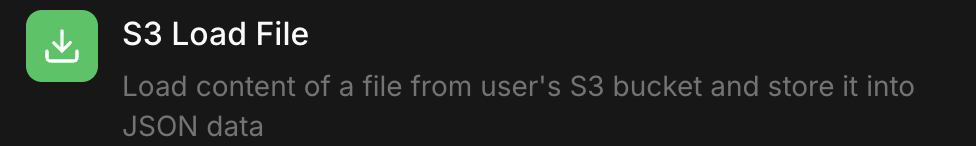 Load content of a file from user’s S3 bucket and store it into JSON data.
Parameters:
Load content of a file from user’s S3 bucket and store it into JSON data.
Parameters:
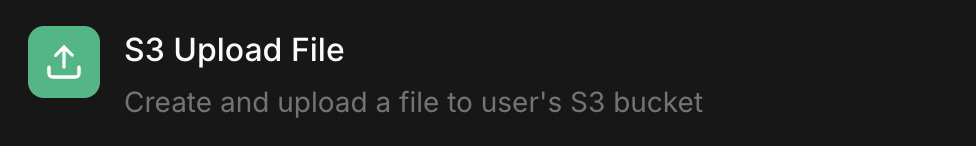 Create and upload a file to user’s S3 bucket.
Parameters:
Create and upload a file to user’s S3 bucket.
Parameters:
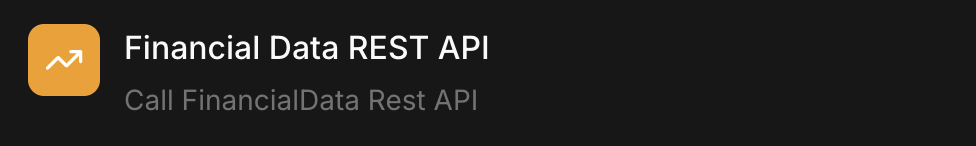 Call FinancialData Rest API.
Parameters:
Call FinancialData Rest API.
Parameters:
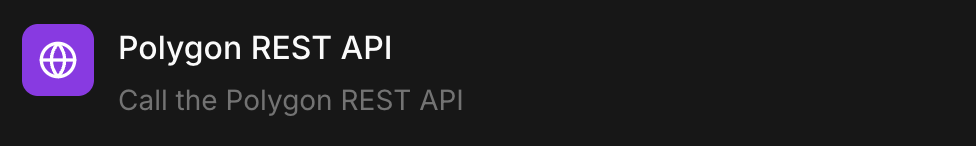 Call the Polygon REST API for financial market data.
Parameters:
Call the Polygon REST API for financial market data.
Parameters:
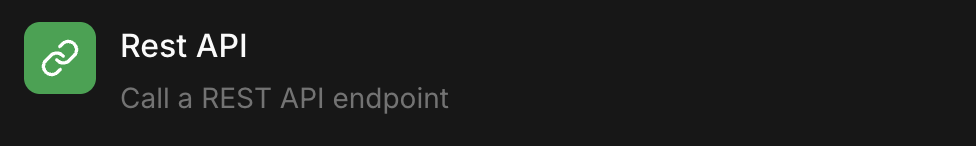 Call a REST API endpoint.
Parameters:
Call a REST API endpoint.
Parameters:
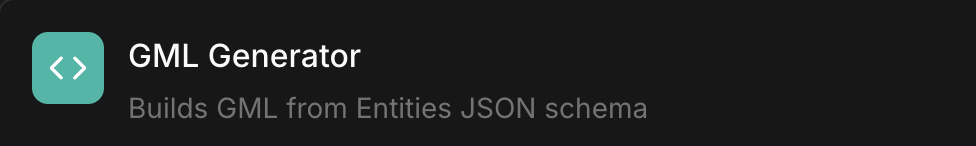 Builds GML from Entities JSON schema.
Parameters:
Builds GML from Entities JSON schema.
Parameters:
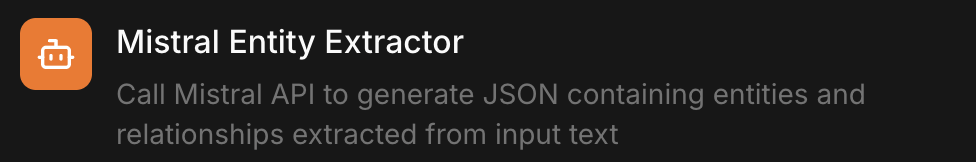 Call Mistral API to generate JSON containing entities and relationships extracted from input text.
Parameters:
Call Mistral API to generate JSON containing entities and relationships extracted from input text.
Parameters:
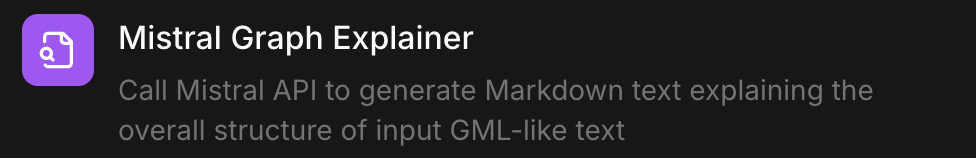 Call Mistral API to generate Markdown text explaining the overall structure of input GML-like text.
Parameters:
Call Mistral API to generate Markdown text explaining the overall structure of input GML-like text.
Parameters:
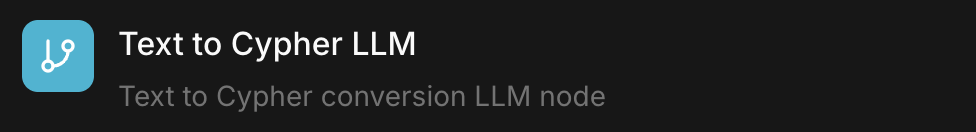 Text to Cypher conversion LLM node.
Parameters:
Text to Cypher conversion LLM node.
Parameters:
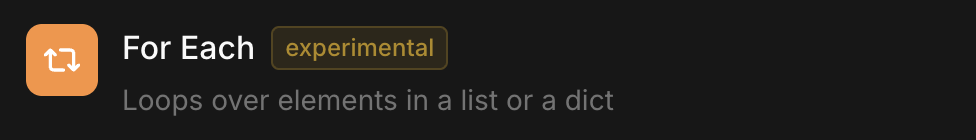 Loops over elements in a list or a dict.
Parameters:
Loops over elements in a list or a dict.
Parameters:
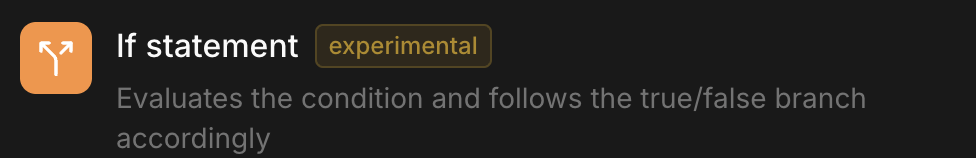 Evaluates the condition and follows the true/false branch accordingly.
Parameters:
Evaluates the condition and follows the true/false branch accordingly.
Parameters: